This page is dedicated to the SDO Bohol Recruitment 2022 process.
Memoranda
- Click here to view the Division Memoramdum 0266, s. 2022 for the guidelines.
- Click here to view the Division Memorandum 0275, s. 2022 for the guidelines.
Frequently Asked Questions:
1. Getting started?
All applicants– must use the RMS portal to apply. No application via the RMS portal means non-inclusion in the ranking process. Old applicants whether for update or retain are considered new applicants and must start all over.
* Sample Pertinent Documents New can be found here:
https://drive.google.com/drive/folders/1A9UHuE6PKjuQbg5U3eB15N6o6Um87jx0?usp=sharing. Save as PDF when done finalizing and upload when applying for a position.
2. Account issues?
* New Applicants – register for a new account via https://hrms.depedbohol.org/rms/register. You may refer to the tutorial found at https://docs.google.com/presentation/d/17dE3_0yUjNLOQtxMtI3gN3z2G-iha_Bc/edit#slide=id.p1 (Slides 1-9)
* Old Applicants – use your previous/old account credentials to log in to https://hrms.depedbohol.org/login. Login using the email address used to register and your old password. Old registrants who:
** Forgot their password, use the “Forgot Your Password?” link. Input in the email and click the email they use to register and click the “Send Password Reset Link”. You should be able to get a reset link to your email. Click that to create a new password.
** For those who forgot their registered email or those who have lost access to the registered email, please use the “Forgot your password?” link then click the “No email received?” link. You will then be asked about your name (please follow the format: firstname and lastname only) and your active email (not the old email but your current and active email). You then have to click on the “Send Request” button and take note of the reference number. From time to time check the reference number at https://hrms.depedbohol.org/help/request. If it says “New” on the status, it is not worked out yet so do not send another request as it will clog the queue. If it now says “Email updated. You may now use the new email to request for a new password via the login form.”, follow the ” Forgot their password” procedure.
3. Applications?
* All applicants must apply to the position they intended to apply to be considered for this year’s RQA. Note: No application means no inclusion in the ranking this year.
* When applying for multiple positions (Junior HS and Senior HS only), apply for the Junior HS position and again apply for the Senior HS position.
4. Service errors during application?
When uploading the application results in a service error, there are two possible reasons— oversized pdf file and long response on the remarks box/field. Solution?
* Resize the scanned photos that were inserted and save the pdf file again. You may use this platform– https://www.adobe.com/acrobat/online/compress-pdf.html
* Minimize to up to 10 words only for the remarks box/field.
* Minimize file name to 20 characters only.
5. Next steps?
* Teach/Skills Demonstration and Skills Certificate Submission
** Kindergarten/Elementary/SPED. Contact the district you are applying to for the Submission Portal link. Or you may refer here https://tinyurl.com/sdoboholsignupforms.
** Junior HS. Submit the recorded video of your Teach and Skills demonstration as well as your Skill Certificate at https://tinyurl.com/boholranking2022.
** Senior HS. Submit the recorded video of your Teach demonstration at https://tinyurl.com/boholranking2022.
* Interview Sign-Up
** Kindergarten/Elementary/SPED)=. Contact the district you are applying to for the Sign-up Form link or you may refer here https://tinyurl.com/sdoboholsignupforms.
** Junior HS/Senior HS. Sign-up at https://tinyurl.com/boholinterview2022. If you apply for both the Junior HS and Senior HS positions, sign-up for each.
* EPT Sign-Up
** Kindergarten/Elementary/SPED/Junior HS/Senior HS. Sign-up at https://tinyurl.com/boholept2022.
Quick Links
- RMS Portal
- RQA Elementary 2021
- RQA Junior HS 2021
- RQA Senior HS 2021
- RQA Values Education 2021
- Ranking Result Elementary 2021
- Ranking Result Junior HS 2021
- Ranking Result Senior HS 2021
Join our Telegram Group get up to date information regarding the recruitment process.
RMS Tutorials
- HRMS-RMS Quick Guide
- Applicant Orientation on HRMS (Do not refer to the Q&A)